The Benefits of Using a Macbook for Financial Analysis and Reporting
Back in the day, Macs were heavily used in marketing, graphic design, and other major creative industries. Over the years, both small and big businesses have gradually adopted Apple technology. Nowadays, it only takes a couple of seconds to spot a Mac in any business. One of the reasons some business owners haven’t fully transitioned to Mac is its price tag. While you’ll spend a fortune to own one, you’ll get superior performance and durability.
As an accountant or business owner, you should consider switching to Macs today if you haven’t. In this article, I shall share with you the benefits that you’ll enjoy by using a Mac for financial reporting and analysis.
They are Secure:
One of the factors that you should consider when purchasing computers for yourself or your firm is security. Since financial reports are sensitive documents, you need to store them in a place where only authorized users can access them. Various studies have shown that Macs are more secure compared to PCs. Since there are few viruses for Apple on the market, most cyber criminals and hackers will not waste their time targeting these gadgets.
Its operating system offers a strong defense against external attacks. While they are capable machines, it doesn’t mean that they are 100 percent invincible. You have to keep your system up to date and use the recommended safety tips by Apple to avoid losing important information.
They are Easy To Use:
One of the reasons millions of people across the world are buying Macs is user-friendliness. They are easier to use compared to other major brands on the market. If you’ve been using PCs for a while, you might think that you are going to have a hard time switching to Apple. This shouldn’t worry you because Macs are easy to use. There are a lot of resources online dedicated to helping users who are ready to make the switch.
All Apple products have been designed to be intuitive, user-friendly, and pleasant to use. If you’ve already made the transition, you might notice that your macbook is slow sometimes. There are a few simple tips that you can use to
speed up a new Mac and get the work done. A slow mac can reduce productivity and lead to boredom in the workplace.
They Integrate With Other Apple Gadgets:
Today, Apple gadgets dominate the global market despite their tag prices. They are superior thanks to user-friendliness, durability, and sleek design. This makes them ideal devices for every business owner. If your IT infrastructure is based on Apple, it’s easy to manage a network of Apple devices.
Apart from Macs integrating with iPads and iPhones, they also work well with different Microsoft solutions such as Microsoft Active Directory, Microsoft Office, and Microsoft365 Environment. In the business environment, you can use your Mac to access a host of resources such as cloud applications, file sharing, and VPN access to name a few.
Amazing Build Quality:
Apple devices are superior compared to other brands thanks to strong build quality and high performance. They are durable machines. And rarely experience performance issues. If you are a business owner on a budget, you don’t have to spend a fortune purchasing a brand-new Mac. You can always go for a refurbished product that has been certified by Apple.
They come with a warranty and AppleCare Protection Plan. Going for a macbook on finance will help you save anywhere from 10 to 15 percent of the cost. Since Macs have a high resale value, you can resell your gadget after a couple of years. And get the money you need for an upgrade.
Business Software For Mac:
A couple of years ago, accountants and business owners had a hard time finding good accounting software. Thanks to the growing popularity of Apple, developers have created several accounting software programs to help individuals manage their businesses better. Here are some of the best accounting software for your Mac:
Xero:
This is one of the best accounting software programs on the market today. It is simple and user-friendly thanks to its sleek dashboard. It offers a wide range of features such as inventory management, customizable reporting, online payment, invoices, automatic bank reconciliation, and sales tax tracking to name a few. Xero has also made collaboration easy. All the plans available include unlimited users at no extra cost.
QuickBooks:
As a finance macbook user, you prioritize user-friendliness and simplicity. And that’s what QuickBooks offers. The software is easy to use and works well not only on computers but also smartphones. Unlike its competitors, the mobile app can handle everything just like the browser version. It has been rated at 4.7 out of 5 and it’s one of the most functional accounting tools on the market today. To enjoy all the practicality and functionality, you have to pay $25 every month as the starting price.
FreshBooks:
One of the reasons you should consider downloading and installing FreshBooks on your Mac is it's fully customizable. It also has a more professional look compared to its counterparts. It has a built-in tracking system that syncs with invoicing thus making it easy for you to charge your clients accurately.
By paying $15 every month, you’ll get to send unlimited invoices to a maximum of five clients. This limit is ideal for small business owners. If you have a large customer base, you can always go for the Plus Plan.
Sage Business Cloud Accounting:
If you’ve recently ventured into the business world and you don’t know where to start when it comes to tracking your finances, you should consider going for Sage Business Cloud Accounting. For only $10 a month, you’ll get essential services such as professional invoicing and bank reconciliation. The app syncs across iPhones, iPads, and Apple Watches.
If you decide to go for the $ 25-a-month plan, you’ll get additional services such as cash flow forecasting, receipt scanning, and inventory management. You’ll also get to share documents with an unlimited number of users. If you prioritize collaboration, Sage is the perfect solution for you. If you don’t know where to start after installing this app, there is 24/7 chat support and free training sessions after setting up your account.
Wave Accounting:
If your priority is saving money, Wave is the ideal accounting platform for you. Once you install it, you won’t have to pay a dime to access the services offered. It offers features that you can find in other paid software options. The only downside is there is a limit to the number of invoices that you can share. While Wave is a reputable accounting software, it doesn’t have a mobile app. Therefore, it’s ideal for business owners or freelancers with one location.
Kashoo:
While this software is not as automated as its counterparts, it’s perfect for accountants and small business owners. It can categorize expenses quickly for easy tracking. It also sorts expenses automatically to simplify tax deductions during the tax season.
Using your previous transactions, it can generate contacts automatically. The multi-currency feature allows you to accept payments from different parts of the world. If you want to get premium features from Kashoo, all you have to pay is $20 every month.
Conclusion:
There are a lot of reasons accountants and small business owners choose Mac devices. They are secure, easy to use, and have an amazing build quality. They are also high-performance machines that help these individuals complete finance reporting tasks. As you have seen, there are a lot of accounting software programs available for Mac users. Which one are you going to download and install today?
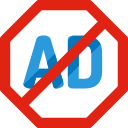
.webp-min.webp)

