Are you constantly seeking ways to make your presentations more compelling and efficient? Look no further! Utilizing a presentation calculator can significantly boost your productivity, all while enhancing the quality of your content. Read on and delve into how this innovative tool can transform your presentations and help you leave a lasting impact on your audience.
Additionally, the dynamic nature of these visuals allows for real-time updates, making it possible to adjust your data on the fly during a presentation, providing a more responsive and engaging experience for your audience. This ensures that your content is not only visually stimulating but also accurately reflects the most current data. So, instead of overwhelming your audience with complex spreadsheets or mundane figures, a presentation calculator helps you transform your data into an easily digestible, dynamic visual narrative that leaves a lasting impression.
Efficient Time Management:
One of the most critical aspects of a successful presentation is efficient time management, and that's where a presentation calculator steps in. It helps you allocate the appropriate amount of time to each slide, eliminating the risk of running over or finishing earlier than expected.
By inputting your total presentation time and the amount of content you have, the calculator provides a breakdown of how long each slide or section should last, creating a balanced pace throughout. It also allows you to account for time spent on Q&A, ensuring you don't exceed your allotted time. This tool essentially serves as a timekeeper for your presentation, improving your timing accuracy, and thus, enhancing your overall delivery and the audience's experience.
Real-time Data Integration:
There's a lot of data that you should use in order to make your presentations better. Utilize the following pieces of information:
-
Social media analytics
-
Website
-
Financial market
-
Weather data
-
Public APIs
-
IoT devices
-
Survey tools
-
CRM systems
-
Live polls and surveys
-
Live social feed
-
eCommerce analytics
-
Healthcare data
-
Environmental data
-
Government data portals
This powerful tool is designed to quickly incorporate live data feeds from diverse sources like social media analytics, CRM systems, or even real-time weather updates, into your presentation. As the data changes, your presentation updates automatically, ensuring that your audience always sees the most current information.
This real-time synchronization of data adds a layer of dynamism to your presentations, making them more interactive, engaging, and informative. Moreover, it eliminates the need for laborious manual updates, saving you time and effort while enhancing the accuracy and relevance of your presentations.
Customized Scenarios:
A presentation calculator excels in creating customized scenarios, enabling you to tweak and adjust your data to examine a variety of different outcomes or possibilities. For instance, if you're presenting financial projections, the calculator allows you to change variables, like market conditions or production costs, in real time. As these variables are altered, the visuals in your presentation automatically update to reflect these changes, illustrating the potential impact of different scenarios on overall performance.
This dynamic functionality engages your audience by making your presentation more interactive and ensuring your content remains relevant. Above all, it equips your audience with the knowledge to make better-informed decisions and strategy adjustments, ultimately enhancing the effectiveness of your presentation.
Interactive Q&A Sessions:
By incorporating real-time data updates, you can respond to audience inquiries with current, accurate information. For example, if asked about the impact of a new market trend, you can adjust relevant variables on the spot, showing the potential outcomes through dynamic visuals.
Additionally, by planning for Q&A in your overall timing, you ensure these sessions aren't rushed but are given the necessary time for thoughtful responses. In this way, a presentation calculator not only improves the fluidity and engagement of your Q&A sessions, but also enhances your audience's understanding and retention of your presentation content.
Error Reduction:
Traditionally, data used in presentations is manually gathered, inputted, and updated. This manual process is time-consuming and prone to human error - a single incorrect piece of information can distort your message or even damage your credibility. A presentation calculator, however, automates this process, drawing information directly from multiple data sources and integrating it seamlessly into your presentation. This automation reduces potential errors associated with manual data handling.
Furthermore, providing real-time updates, ensures that the data in your presentation is always current and accurate, thereby preventing the communication of outdated or incorrect information. The calculator's ability to dynamically adjust the pace of your presentation also reduces timing errors, ensuring that you always stay on track. Thus, a presentation calculator plays a crucial role in maintaining the integrity and effectiveness of your presentations.
Customized Outputs:
A presentation calculator ensures customized outputs by tailoring the data and time allocation of presentations to meet specific audience needs and contexts. This tool allows for the creation of unique, interactive scenarios by manipulating data variables in real time during the presentation. Let's say you're presenting financial forecasts; the calculator lets you adjust elements, such as market trends or production expenses, on the fly.
The visuals in your presentation then instantly adapt to mirror these changes, illustrating the potential effect of these scenarios. This adaptable feature not only increases audience engagement but also ensures your content stays pertinent and informative. Additionally, it equips viewers with the understanding to make more informed decisions and strategy adaptations, ultimately improving the efficiency of your presentation.
So, when you're preparing your next presentation, remember to leverage a presentation calculator. It's not just a tool, but a game-changer that will make your data come alive, manage your time efficiently, reduce errors, and customize your content in real-time. With this tool, you'll be equipped to deliver presentations that engage, inspire, and leave a lasting impact on your audience. Go ahead, give it a try, and watch your presentations transform!
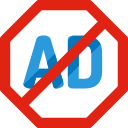

.webp)
.webp)

