Statistics Calculators ▶ Coefficient Of Variation Calculator
Adblocker Detected
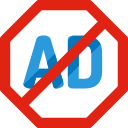
We always struggled to serve you with the best online calculations, thus, there's a humble request to either disable the AD blocker or go with premium plans to use the AD-Free version for calculators.
Disable your Adblocker and refresh your web page 😊
Table of Content
This coefficient of variation calculator helps to calculate coefficient of variation corresponding to the given date set values. The coefficient of variance is the ratio of the standard deviation to the mean.
For instance, the standard deviation is 17% of the mean, is a coefficient variance. This tool allows you to calculate coefficient of variation of continuous data or binomial data.
The (CV) indicate as a statistical measure of the dispersion of data points in a data series around the mean. According to probability theory and statistics, it is the ratio of the standard deviation to the mean, and also known as relative standard deviation (RSD). In other words, CV is the measure of relative variability.
As mentioned-above, CV is the ratio of the standard deviation to the mean, so:
CV = σ/ μ
Where;
CV = Coefficient of Variation
σ = Standard Deviation
μ = Mean
Formula to calculate Standard Deviation:
σ = √((∑▒〖(x- μ)^2 〗)/(n-1))
Formula to calculate Mean:
μ = (∑▒x)/n
Problem:
Find the coefficient of variance for the samples 62.25, 60.36, 64.28, 61.24, and 66.24 of a population.
Solution:
First, calculate Mean:
Mean = (62.25 + 60.36 + 64.28 + 61.24 + 66.24)/5
= 314.37/5
=62.874
Second, calculate Standard Deviation:
SD = √( (1/(5 – 1)) * 〖(62.25- 62.874)〗^2 + 〖(60.36- 62.874)〗^2 + 〖(64.28- 62.874)〗^2 + 〖(61.24 – 62.874)〗^2 + 〖(66.24- 62.874)〗^2)
= √( (1/(4) * 〖(-0.624)〗^2 + 〖(-2.514)〗^2 + 〖(1.406)〗^2 + 〖(-1.634)〗^2 + 〖(3.366)〗^2)
= √ ( (1/(4) * (0.389376) + (6.320196) + (1.976836) + (2.669956) + (11.329956)
= √5.67158
SD = 2.38150
Finally, Calculate (CV):
CV = Standard Deviation/ Mean
Put the values into the coefficient of variation equation:
= 2.38150/62.874
CV = 0.037877
References:
From Wikipedia, the free encyclopedia – According to The Theory And Statistics, The Coefficient of Variation (CV)