Adblocker Detected
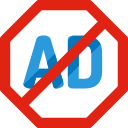
We always struggled to serve you with the best online calculations, thus, there's a humble request to either disable the AD blocker or go with premium plans to use the AD-Free version for calculators.
Disable your Adblocker and refresh your web page 😊
Table of Content
This is free Relative frequency calculator displays a table that describes how many times given values occur relative to all the observations in the dataset.
The frequency distribution calculator also spits out the number of other descriptors of given data. So, if you wonder how exactly it works and displays a frequency distribution table, then dive right in and find out!
In mathematics, the relative frequency of events is defined as the ratio of the number of successful tests to the total number of tests performed. Relative frequency is simply the number of times something happened divided by the number of all attempts. The relative frequency distribution must be in the percentage.
Since this is experimental, different relative frequencies can be obtained by repeating the experiment. To calculate the frequency, we need to calculate:
Relative frequency is a comparison of the digital repetition frequency and the total frequency of all numbers. From a mathematical point of view, the relative frequency is the individual frequency of the element divided by the total number of repetitions that occur.
The calculation formula of relative frequency distribution is as follows:
Relative Frequency = f / n
Here,
n = total frequencies
f = number of times the data occurred in one observation
Lastly, the frequency table calculator displays a column chart of Input Values:
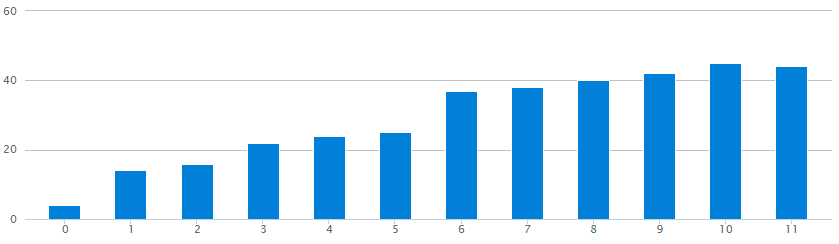
Cumulative relative frequency is the accumulation of previous relative frequencies. To get this, add all previous relative frequencies to the current relative frequency. The last value is equal to the sum of all observations. Because all the previous frequencies have been added to the previous sum.
The frequency distribution calculator determines the relative frequency for individuals and groups separately by following these guidelines:
If you select Individual Frequency, then it shows
If you choose Group Frequency, then the relative frequency calculator provides:
Reference:
From the source of Wikipedia: Absolute frequency, cumulative frequency, relative frequency, Histograms, Bar graphs, Frequency distribution table.