Adblocker Detected
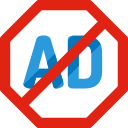
We always struggled to serve you with the best online calculations, thus, there's a humble request to either disable the AD blocker or go with premium plans to use the AD-Free version for calculators.
Disable your Adblocker and refresh your web page 😊
Table of Content
The discount calculator calculates the product’s sales price and the discount percentage to evaluate the product’s final price and the savings amount. It means a reduction in the sales price of a product or a service.
The formula is as follows, look at this
Discount = L – S / L * 100
Where:
The discount calculator is designed to find both the percent off, and a fixed amount off. The calculator determines the sales price by considering the both original and discount price. To calculate discount percentage:
Using this method, you can find out the percentage increase or decrease between two numbers.
Let’s suppose the list price of an item is $150 and the sale price is $1000 what is the discount in terms of percentage:
Solution:
Discount = L – S / L * 100
= 150 – 100 / 150 * 100
= 50 / 150 * 100
= 0.3333 * 100
= 33.33%
Amount Saved = $150 – $50 = $50
A product originally priced at $150 with a 30% discount would have a sale price of:
Solution:
Sale price = Original price – (Discount/100) * Original price
Sale price = $150 – (30/100) * $150
Sale price = $150 – $45
Sale price = $105
Amount saved = $150 – $105 = 45
A flat discount referred to as the final discount is provided by a seller on grand total, typically for the basic purpose of rounding off. In ERPNext (Enterprise Resource Planning), a flat discount is applied on both products along with the sales taxes.
There are different types of discounts that the sales, marketing, and customer service offices typically use.
Other Languages: Calcular Descuento, Калькулятор Скидок, Calculadora De Desconto, 割引計算, Rabattrechner, Calcolo Sconto, Kalkulator Diskon, Iskonto Hesaplama, حساب الخصم