Adblocker Detected
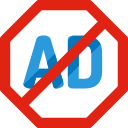
We always struggled to serve you with the best online calculations, thus, there's a humble request to either disable the AD blocker or go with premium plans to use the AD-Free version for calculators.
Disable your Adblocker and refresh your web page 😊
This geometric mean calculator helps to calculate the geometric mean for a given set of numbers or percentages. In other words, this calculator allows you to find the geometric average of the statistical set of numbers/percentages.
Finding the geometric mean is very simple, follow the below-mentioned steps to use this geometric means calculator with solution:
The number represents the central tendency by taking the nth root of the product of n numbers is referred to as the geometric mean. Also, the geometric average is defined as “the product of n numbers raised to the power of 1/n”. Due to the formula of geometric mean, all the numbers of the data set must have the same sign, they must be all positive or all negative
This online geometric mean solver uses the following formula to find the GM,
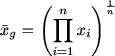
Where,
n is the total number of values
xi is the values of (x1, x2, x3, xn).
This geometric mean equation is equals to,
![]()
As from the above formula and definition, we can see that we can only calculate the geometric mean for all the positive numbers or the numbers have to be the same sign either manually or by using a geometric mean finder. But this doesn’t mean we cannot find out the geometric mean of negative numbers.
Let’s say we have the changes of production in consecutive three years as 7% growth,9% decline,10%growth. The total growth after three years is 6.89%. But how do we calculate the yearly growth rate?
We can write all the values in proportions as,
Then, the GM = 1.0231
With the below-mentioned tips, you can calculate geometric mean with zero:
You can also calculate the geometric mean by taking the logarithm of numbers of the data set.
The general formula in terms of logarithm is given below,
log(a*b*c)1/3 = 1/3 * log (a*b*c) = (1/3) * ((log a) + (log b) + (log c)). In simple words, you can find the geometric mean by:
The formula used for the geometric mean calculation between the numbers is as follow,
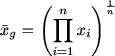
This formula is equivalent to:
![]()
Geometric mean example:
Find the geometric mean between 12,23,34?
Solution:
Step 1:
G.M = 3√ (12 × 23 × 34)
Step 2:
G.M = 3√ (9384)
Step 3:
G.M = 21.0926
From the source of Wikipedia: Geometric mean and Calculation, Relationship with logarithms, and much more!
From the source of investopedia: Breaking Down the Geometric Mean in Investing