Adblocker Detected
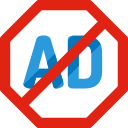
We always struggled to serve you with the best online calculations, thus, there's a humble request to either disable the AD blocker or go with premium plans to use the AD-Free version for calculators.
Disable your Adblocker and refresh your web page 😊
Table of Content
Combining like terms calculator assists to simplify the algebraic terms expression by combining like terms. We know the algebraic expression consists of both like and unlike terms. It should’ve been quite interesting to simplify by combining like terms in algebraic expressions. It is necessary to combine like terms to create an equivalent expression that makes our output easier to understand.
For understanding the like terms we first need to recognize the different parts of an algebraic term like \(4x^{2}\). We have elaborated the different parts of the algebraic term like:
.png)
Consider algebraic expressions like \(3x^{2}\) and \(4x^{2}\). Both the terms have the same variable and exponent value, which are “X” and “2”. But it has different coefficients, if we are using addition operations then we can write these terms as \(3x^{2}\)+\(4x^{2}\)=\(7x^{2}\), Which is combining like terms answers.
Simplify and combine like terms , regardless of the length of algebraic expression and insert values in the combine like terms calculator. When you are given a chance to use such an easy to use calculator ,then it also makes the problem a little easier for you.
There are certain rules applied when you simplify the expression by combining like terms. We would try to explore all the rules of operation sequence one by one. The following acronyms are normally used in the Mathematical calculation and it is better to understand these terms. Use a Combining like terms calculator to simplify your algebraic expression.
PEMDAS stands for Parentheses, Exponent, Multiplication, Division and then Addition and Subtraction.
BEMDAS stands for Barentheses, Exponent, Multiplication, Division and then Addition and Subtraction.
BODMAS stands for “Brackets, Order, Division and Multiplication, Addition and Subtraction”
GEMDAS stands for “Grouping, Exponents, Division and Multiplication, Addition and Subtraction”
MDAS is a subset of the acronyms above. It stands for “Multiplication, and Division, Addition and Subtraction”
When you combine like terms to create an equivalent expression, then you encounter these rules and acronyms as these terms are used synonymously, it would be convenient for us to solve the same algebraic terms by combining like terms calculator.
The Multiplication, Division, Addition, Subtraction are left associate operations. When you are solving the above four operators, you actually proceed from the left side. When you are adding and subtracting like terms, you follow the operators associative property. The combine like terms calculator automatically decides whether it has to use left associative property or right associative property.
First we need to solve the innermost brackets and then solve the inner parentheses or brackets. For solving the right associative property, we use the PEMDAS, and we can check the values by the combine like terms calculator.
There are certain rules of Addition, Subtraction, Multiplication and Division that are applied when using the combining like terms calculator.
These rules are standards for the following operators and are as follows:
When adding two like terms having the same symbols then keep the symbols and simplify and combine like terms. The combining like terms examples with addition operations are as follows:
| (-)+(-) = (-) | (+)+(+) = (+) |
| (-15x)+(-5x) = (-20x) | (+12x)+(+8x) = (+20x) |
If the Symbols are different then subtract the terms and keep the symbols of the larger term.
| (-Large)+(+Small) = (-) | (-Small)+(+Large) = (+) |
| (-15x)+(+5x) = (-10x) | (-6y)+(+8y) = (+2y) |
Keep the sign of the first term and then change all the remaining signs and then apply the same rules of addition to solve the problem:
| (-)-(-) = | (-)-(+) = | (+)-(-) = |
| (-15x)-(-5x) | (+12x)-(+8x) | (+5x)-(-6x ) |
| -15x+5x= -10 x | +12x-8x= +4x | +5x+6x= +11x |
When we combine like terms to create an equivalent expression of the multiplication, then negative and negative produce positive values.Multiplication of negative and positive produce a negative result and positive and positive term produce positive result.How to combine like terms with multiplication operations is as follows:
| (-)*(-) = | (-)*(+) = | (+)*(-) = | (+)*(+) |
| (-5)*(-5) =25 | (-5)*(+8)= -40 | (+5)*(-6 )=-30 | (+5)*(+7)=35 |
The division operations are used in the same manner as we used for the multiplication. The negative and negative division produce positive values whereas the division of negative and positive produce a negative result. The positive and positive term produce positive result, how to combine like terms with division operations as follows:
| (-)/(-) = | (-)/(+) = | (+)*(-) = | (+)*(+) |
| (-10)/(-10) =+1 | (-10)/(+2)= -5 | (+15)*(-3 )=-5 | (+7)*(+7)=+1 |
You can use the check all the calculation by combining like terms calculator.
To find the combining like terms answers, we need to understand the working of the combining equations calculator. Let’s go for it!
Input:
Output:
The like terms combiner does the following calculations:
Simplify by combining like terms coefficients of the like terms, such as 3x and 5x becomes (3+5) x= 8x
The simple sequence of the operations is first to solve the brackets, then division , multiplication,then addition and at last subtraction operation is solved.
The like terms are the algebraic terms having the same power and exponents but their coefficients are different. The combine like terms calculator assists us to write the polynomial in the perfect order to simplify our calculation.
From the source of Wikipedia: Generalization, Simplifying an expression, Like terms
From the source of Khan Academy: What are equivalent expressions? What skills are tested? How do we rearrange formulas?
From the source of ixl.com: Equivalent expressions, Combining like terms, Distributive property