Adblocker Detected
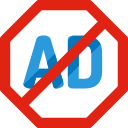
We always struggled to serve you with the best online calculations, thus, there's a humble request to either disable the AD blocker or go with premium plans to use the AD-Free version for calculators.
Disable your Adblocker and refresh your web page 😊
This distance formula calculator assists you to computes the distance among points, parallel or straight lines that have coordinates (x, y, z, k) in one to four dimensions.
This calculator can deal with positive/negative numbers as well as with decimals.
Before knowing the details about the calculations of distances, we must know what is distance. In most simple words it can be defined as the space between any two points or lines. While explaining it we can say that it is a volume of space among two objects. As an example, it commonly denotes physical space between your home and parking.
Some basic rules to find the distance:
Also, use this free endpoint calculator online that enables you to find midpoint when midpoint and other endpoint (start-point) are given.
In the following section, we will be resolving a couple of examples that will assist you in determining the distance between three points:
Example 1:
If you have two points along with their coordinates how will you find the distance among them?
Let’s assume two points:
First of all, we will label the pints as follows:
Let’s just put the values in the formula:
Result: hence, the distance between two points (–3, 2) and (3, 5) is = 3√5
Example 2:
Now just recall the formula for distance:
Put the values in the above-mentioned equation
Values of coordinates: (-2, 4)2 and (10, 1)2
Now we have:
To find the distance between two 2 points 3 points straight or parallel lines with the x and y coordinates value follow some simple steps of the calculator:
Input:
Output:
The height of any item can be computed just by taking measurements of the distance form item and the angle of altitude from the top. The curve of the angle is the object height that is divided by the distance from that item. A distance calculator is the common means to calcite the distance
The distance can never be negative and it is a very common phenomenon. Anyone can easily understand the fact that no one cannot travel less distance than they already are. On the other side if we talk about displacement then it can be negative for sure.
In the case of navigation, Distance will be calculated on the latitude scale.
This online distance formula calculator will support you to calculate the distance from any point to a line that is present in one to four dimensions. All you need to do is to enter the values of the respective coordinates. It eliminates the risk of error and makes calculation simple and easy.
From Wikipedia, the free encyclopedia – The Distance Formula – Mathematics – Geometry – Distance in Euclidean space – Explore all the terms of difference.
From the source of ChiliMath – Examples of Using the Distance Formula – Formula for the Distance as the Derivative of the Pythagorean Theorem
Recently updated from the source of wikihow – (Formula) How to Use to Find the Length of a Line – Setting up the Formula – Calculating the Distance
From the Source of Mathplanet (licensed by Creative Commons Attribution-NonCommercial) – Categorized – Algebra 2 / Conic Sections / – Distance between two points and the midpoint
From the source of CK-12 – Distance Between Parallel Lines – Length of a perpendicular segment between parallel lines – Calculating the Distance Between Two Points – Finding the Shortest Distance Between Two Lines – Multiple Examples: