Adblocker Detected
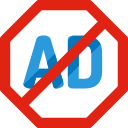
We always struggled to serve you with the best online calculations, thus, there's a humble request to either disable the AD blocker or go with premium plans to use the AD-Free version for calculators.
Disable your Adblocker and refresh your web page 😊
Table of Content
The most advanced area of shaded region calculator helps you to get the shaded area of a square having a circle inside of it. Get accurate steps involved in the calculations. Make your choice for the area unit and get your outcomes in that particular unit with a couple of taps.
Our area of shaded region calculator considers the following points to determine the results:
If you want to calculate the shaded area by hand, you need to subject to the following equation:
\(Shaded Area = L^{2} – \pi * \left(\dfrac{L}{2}\right)^{2}\)
Where;
L = Diameter or length of circle or square
Let us resolve an example to make your concept more clear regarding shaded area calculations!
If the length of the square is about 53cm, then how to calculate the shaded area?
Using the shaded area formula:
\(Shaded Area = L^{2} – \pi * \left(\dfrac{L}{2}\right)^{2}\)
\(Shaded Area = 2809 – 3.14 * 702.25\)
\(Shaded Area = 602.818 cm^{2}\)
You can also find the area of the shaded region calculator a handy tool to verify the results calculated in the above example.
Let us guide you on how you can use this shaded area calculator!
Inputs:
Outputs:
From the source Wikipedia: Area, Units, Area bisectors, General formulas