Adblocker Detected
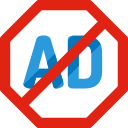
We always struggled to serve you with the best online calculations, thus, there's a humble request to either disable the AD blocker or go with premium plans to use the AD-Free version for calculators.
Disable your Adblocker and refresh your web page 😊
Table of Content
Find out the exact months and days between two given dates by utilizing this simple month calculator. No signup or registration is required to perform the calculation.
The calculation of the months and days is not as simple as it looks because all months do not have the same number of days, Some of them have 30 days, some have 31 days and the month of February has 28 days and 29 in a leap year.
By using an online monthly calculator from date you will just be required to provide both dates and it will perform the whole for you and will deliver accurate results effortlessly.
A leap year is a calendar year and there is no difference between the leap year and the normal year except the one that the leap year has one extra day in the month of February.
A leap year has 366 days. Approximately, it takes 365.25 days for the Earth to orbit the sun. We round it to 365 and to add the missing partial part, one whole day is added every four years to the calendar.
Let’s see the following formula to calculate number of months:
For calculating the difference in years:
Year Diff = Y2 – Y1
Now calculate the age difference in months:
MonthDiff = M2 − M1 + 12 × YearDiff
Calculate the difference in days:
DayDiff = D2 – D1
If DayDiff < 0, adjust MonthDiff by subtracting 1 and calculate the number of days in
the previous month, then add that number to DayDiff.
If it seems difficult then, simply go for a month calculator from date. It will let you count months and determine the time between two dates by just making a couple of clicks.
If you want to calculate months from date manually instead of using a month and day calculator, then the below-mentioned table will be very useful for you:
| Month Names | Number of Days | Days in a Leap Year |
|---|---|---|
| January | 31 | 31 |
| February | 28 | 29 |
| March | 31 | 31 |
| April | 30 | 30 |
| May | 31 | 31 |
| June | 30 | 30 |
| July | 31 | 31 |
| August | 31 | 31 |
| September | 30 | 30 |
| October | 31 | 31 |
| November | 30 | 30 |
| December | 31 | 31 |
Get the help of our online month counter to calculate the number of months between two dates without much manual intervention. Let’s see how:
Input:
Output:
Getting the assistance of an online month calculator enables you to perform the calculation swiftly without much manual intervention.
According to the Gregorian calendar, the mean month length is 30.436875 days.
To calculate the remaining months in Excel utilize DATEDIF with “ym”. Now in another cell use “ym” parameter with the DATEDIF formula. It will provide you with the remaining months. Generally, you can get the help of a month tracker to calculate the remaining months.
There are seven months that have 31 days.
Each year the moon completes 12 cycles. That’s why the calendar was divided into twelve months and it reached 355 days. But according to the beliefs of the Romans, even numbers were unlucky so the length of the months changed between 29 or 31 days in the Pompilius calendar.
From the source of Wikipedia: Month
From the source of support.microsoft.com: Calculate the difference between two dates