Adblocker Detected
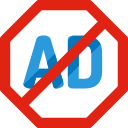
We always struggled to serve you with the best online calculations, thus, there's a humble request to either disable the AD blocker or go with premium plans to use the AD-Free version for calculators.
Disable your Adblocker and refresh your web page 😊
Table of Content
Dot product calculator is free tool to find the resultant of the two vectors by multiplying with each other. This calculator for dot product of two vectors helps to do the calculations with:
When it comes to components, you can be able to perform calculations by:
It is also known as scalar product, and can be defined as “the sum of the component wise products”. The scalar product of two vectors is equal to the product of their magnitudes.
So, it is zero for two mutually perpendicular vectors and it is denoted with a symbol ‘.’ between the two vectors.
The main difference between dot & cross product is that the product of dot operation is a single number while the outcome of cross operation is a vector.
The formula for the scalar multiplication between two vectors is as follow:
a.b = |a| |b| cosΘ
Where,
a & b are two vectors while |a| & |b| are the magnitudes of the vector a & b respectively.
Θ is the angle between the two vectors.
Our calculator works to find the angle Θ between the vectors by using the following equation:
Θ = Cos-1 a.b / |a| |b|
The formula for the calculations is discussed above, now we have manual examples for both the methods.
From these input parameters, we have to know the two coordinates for which we are going to do calculations. Here we have an example:
Example:
If the vector a = [2,-4,3] & second vector b = [-4,3,5]. What is dot product of two vectors?
Solution:
Step 1:
Find the product of the first component of each vector.
So, (2)*(-4) = -8
Step 2:
Find the product of the second component of each vector.
So, (-4)*(3) = -12
Step 3:
Find the product of the third component of each vector.
So, (3)*(5) = 15
Step 4:
Add all these values to find the scalar product (dot product)So, (2)*(-4) = -8
(-8)+(-12)+15
-8 – 12 + 15
a.b = -5
If we have to find the angle between the two vectors, then use the formula as:
Θ = Cos-1 a.b / |a| |b|
Step 1:
Magnitude of vector a.
|a| = √ (2)2 + (-4)2 + (3)2
|a| = √ 4+ 16 + 9
|a| = √ 29
|a| = 5.38
Step 2:
Magnitude of vector b.
|b| = √ (-4)2 + (3)2 + (5)2
|b| = √ 16+ 9 + 25
|b| = √ 50
|b| = 7.07
Step 3:
Θ = Cos-1 a.b / |a| |b|
Θ = Cos-1 -5 / 5.38* 7.07
Θ = Cos-1 -5 / 38.03
Θ = Cos-1 -0.1314
Θ = 97.53deg
The dot product of vectors with two different methods that we are going to discuss:
For calculations from this method, just stick to the following points:
Inputs:
For calculations from this method, just follow the following points:
Inputs:
Outputs:
Once you enter in all the fields, the calculator shows:
From the authorized source of Wikipedia: Definition & properties of dot product.