Adblocker Detected
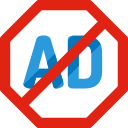
We always struggled to serve you with the best online calculations, thus, there's a humble request to either disable the AD blocker or go with premium plans to use the AD-Free version for calculators.
Disable your Adblocker and refresh your web page 😊
Table of Content
The standard form calculator instantly converts a number into its standard form. Enter a number and the calculator will help you write it as a multiple of decimal and a power of 10.
The standard notation calculator provides you with super fast conversion of an integer to standard notations. Let’s find out how it works!
Input:
Output:
Any number that you can write as a decimal number, between 1.0 and 10.0, and multiplied by a power of 10 is known as the standard form.
In other words, it is a way of writing down very large/very small numbers so that they become easily readable.
\(a = b * 10^{n}\)
Where:
This standard form calculator automatically converts your number into an equivalent standard form saving you a lot of time. But if your goal comes up with the manual calculations, follow the steps below:
Suppose we have a number as 6023140100124566! What is a standard notation for this number?
Step 1: Write The number
\(6023140100124566\)
Step 2: As we see there is not any decimal point in the number, so we will put it ourselves on the right-most side of the number:
\(6023140100124566.0\)
Step 3: Shift the position of the decimal point after the first digit as follows:
\(6.023140100124566\)
Step 4: Now you have to count the number between the decimal point and the last digit (including the last decimal place).
\(6.023140100124566 = \text{15 decimal places}\)
Step 5: write the decimal places count as the power of ten (10):
\(10^{15}\)
Step 6: The last step is to write the number in proper standard notation:
\(6.02 * 10^{15}\)
Recently updated from the source of wikiHow – How to Do Standard Form and all you need to know about calculations