Adblocker Detected
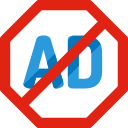
We always struggled to serve you with the best online calculations, thus, there's a humble request to either disable the AD blocker or go with premium plans to use the AD-Free version for calculators.
Disable your Adblocker and refresh your web page 😊
Table of Content
An online aspect ratio calculator allows you to determine the pixel dimensions and aspect ratios of videos and images. You can also convert the dimensions with the same mode and pixels of the screen with this aspect ratio converter. Here, you can learn and understand how to calculate aspect ratios and typical sizes of screens.
Let’s start with the basic definition of aspect ratio!
The ratio of width to height of the screen is called the aspect ratio. Usually, it can be represented as two numbers that are separated by the colon, as a 16:9 aspect ratio. For the aspect ratio x:y, the screen is x units wide and the y units high. While aspect ratios are the measurement of width and height, they are reduced to the smallest ratio to fit perfectly on every screen.
To achieve the perfect aspect ratio, you have to use an online aspect ratio calculator that reduces any margin of error. Here are some widely used aspect ratios as 3:2 in still cameras, 16:9 and 4:3 aspect ratios in TV, 1.85:1 and 2.39:1 in film photography.
To calculate the aspect ratio, you have to divide the height by its original width and multiply the obtained number by the new height to get the new width. You need to follow these steps to get the width precisely:
Step 1: take the original width and height
Height = 1080
Width = 1920
Step 2: now, divide the height by its width
1080 / 1920 = 0.5625
Step 3: then, multiply the quotient by new height
0.5625 x 400 = 225
So, the outcome is your new width of the screen.
However, an online PPI Calculator allows you to find the dots per inch (DPI), pixels per inch (PPI), and display size for any selected device.
If you want to know whats my aspect ratio, then here are some formulas that can be used for aspect ratio calculation to determine the height, width, and area of the screen:
Ratio (r) = x / y
Height of screen (h) = \( \dfrac{d} {\sqrt {r^2 + 1}} = \dfrac {y * d} {\sqrt{x^2 + y^2}} \)
Width (w) = \( \dfrac{r * d} {\sqrt{r^2 + 1}} = \dfrac{x * d} {\sqrt{r^2 + 1}} \)
Area of Screen (A) = \( \dfrac{r * d^2} {r^2 + 1} = \dfrac {x * y * d^2} {x^2 + y^2} \)
Here’s a list of typical screen resolutions and aspect ratios.
| Name | Aspect ratio | Width (pixel) | Height (pixel) |
| 480p | 3:2 | 720 | 480 |
| 576p | 5:4 | 720 | 576 |
| 720p | 16:9 | 1280 | 720 |
| 1080p | 16:9 | 1920 | 1080 |
| 2160p (4K UHD) | 16:9 | 3840 | 2160 |
| 4320p (8K UHD) | 16:9 | 7680 | 4320 |
| 8640p | 16:9 | 15360 | 8640 |
| SVGA | 4:3 | 800 | 600 |
| WSVGA | ~17:10 | 1024 | 600 |
| XGA | 4:3 | 1024 | 768 |
| XGA+ | 4:3 | 1152 | 864 |
| WXGA | 16:9 | 1280 | 720 |
| WXGA | 5:3 | 1280 | 768 |
| WXGA | 16:10 | 1280 | 800 |
| SXGA (UVGA) | 4:3 | 1280 | 960 |
| SXGA | 5:4 | 1280 | 1024 |
| HD | ~16:9 | 1360 | 768 |
| HD | ~16:9 | 1366 | 768 |
| SXGA+ | 4:3 | 1400 | 1050 |
| WXGA+ | 16:10 | 1440 | 900 |
| HD+ | 16:9 | 1600 | 900 |
| UXGA | 4:3 | 1600 | 1200 |
| WSXGA+ | 16:10 | 1680 | 1050 |
| FHD | 16:9 | 1920 | 1080 |
However, an online Ratio Calculator helps you to determine the identical ratios by giving three out of four parts of two ratios.
An online screen size calculator helps you to find out the aspect ratio and the size of that image by following these steps:
The screen aspect ratio calculator displays:
The aspect ratio for a Facebook profile picture is:
Aspect ratio: 1:1
Size: 128 x 128 pixels (recommended)
Cover Photo:
Aspect Ratio: 19:6
Size: 820 x 461Recomended
A wide-screen picture on a 35 mm film with a non-widescreen aspect ratio is called anamorphic. The 2.4:1 aspect ratio is always displayed by the anamorphic that is very close to the 16:9 aspect ratio. It gives the shots wider for the more cinematic field, but the top and bottom are cropped.
For printing the documents 2:3 is the most common aspect ratio. Poster, decal printing, and canvas with 24 x 36 and 40 x 60 inches are the best example of 2:3 aspect ratio.
Use this online aspect ratio calculator that will help you to check the dimensions when resizing the videos and pictures. The screen size and aspect ratio are very essential when you need to resize the size of the screen for images and videos.
From the source of Wikipedia: Practical limitations, Cinema terminology, Movie camera systems, Current video standards, Previous and currently used aspect ratios.
From the source of Technopedia: Aspect Ratio Mean, How to measure aspect ratio, the importance of ratio.
From the source of MasterClass: Common Aspect Ratios for Images, Image Size, Best Aspect Ratio for My Project, Common Aspect Ratios for Social and Web, Letterboxing and Pillarboxing in Film.