Adblocker Detected
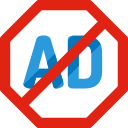
We always struggled to serve you with the best online calculations, thus, there's a humble request to either disable the AD blocker or go with premium plans to use the AD-Free version for calculators.
Disable your Adblocker and refresh your web page 😊
Disclaimer:The results generated by the tool should be considered for educational purposes only. You are notified to consult an expert in case you consider calculations as a reference anywhere.
Table of Content
An online binary calculator allows you to do addition, subtraction, multiplication, or division on two binary numbers as well as with 8, 10 & 16 base numbers. Now, it becomes handy to get an exact binary (bit) figure, the online binary operations calculator supports common mathematical operations over binary numbers.
Well, keep eye contact with this context to find how to add, subtract, multiply, and divide numbers step-by-step.
According to mathematics and digital electronics, a binary number is referred to as a number that expressed in the base-2 numeral system or binary numeral system. The binary number uses only two symbols that includes: “0” (zero) and “1” (one). Remember that the base-2 numeral system is said to be as a positional notation with a radix of 2. Also, each digit is referred to as a bit, or known as binary digit.
Well, simply enter any numbers into this binary calculator and lets it will perform calculations with mathematical operation.
Example:
When you say a binary numeral number, you need to pronounce each digit, (for example: the binary number “101” is simply spoken as “one zero one”, or sometimes said as “one-oh-one”). Once you exactly know about the binary term, you don’t get confused with the decimal number. A single binary digit (like “0” or “1”) is known as a “bit”. For example 111010 is six bits long.
| Decimal | Binary |
| 0 | 0 |
| 1 | 1 |
| 2 | 10 |
| 3 | 11 |
| 4 | 100 |
| 7 | 111 |
| 8 | 1000 |
| 10 | 1010 |
| 16 | 10000 |
| 20 | 10100 |
Now, you can easily convert decimal numbers to fractions by using an online decimal to fraction calculator by calculator-online. Also, you can try fraction to decimal calculator that used to reduce fractions and mixed numbers into the simplest form.
The online binary calculator performs the following arithmetic calculations on the two numbers with the same bases.
Here, we have examples of operations on the binary numbers. Same as it is for the calculations of the hexadecimal, octal & decimal numbers.
Adding binary numbers follows the same rule as in the decimal addition, but it carries 1 rather than 10. Our binary addition calculator performs the adding rules for the addition of binary numbers. Look at the given table for a better understanding of the logic of adding binary numbers.
| A +B | Sum | Carry |
| 0 + 0 | 0 | 0 |
| 0 + 1 | 1 | 0 |
| 1 + 0 | 1 | 0 |
| 1 + 1 | 0 | 1 |
Also, if you want to perform long addition for different numbers, then the online long addition calculator works best for you!
Add (10110010)2 & (11101)2?
Solution:
So,
(11011110010)2
+ (11101)2
——————————
(11001111)2
Subtracting binary numbers follows the same rule as in the decimal subtraction, but it borrows 1 rather than 10. Use binary subtraction calculator to exactly know about the rules for the binary subtraction. Ahead to the example for better understanding.
How to subtract binary numbers (11101)2 from (100011)2?
Solution:
As,
\(0 – 0 = 0\)
\(0 – 1 = 1 borrow 1\)
\(1 – 0 = 1\)
\(1 – 1 = 0\)
So,
(110102011)2
– (11101)2
——————————
(000110)2
It is simpler than decimal multiplication as it consists of only 0 & 1. Our binary multiplication calculator readily performs the multiplication of binary numbers. Ahead to example:
Multiply (101011)2 with (101)2?
As,
\(0 × 0 = 0\)
\(0 × 1 = 0\)
\(1 × 0 = 0\)
\(1 × 1 = 1\)
So,
(101011)2
× (101)2
——————————–
1101011
1000000×
101011××
———————————
(11010111)2
It is similar to the long division of decimal numbers. In our binary division calculator, the dividend is divided by the divisor same as in the decimal. Let’s have a look at the example:
Divide (101010)2 with (110)2?
Solution:
000111
110 ⟌101010
0↓↓↓↓↓
————————————-
10↓↓↓↓
0↓↓↓↓
———————————–
101↓↓↓
0↓↓↓
————————————
1010↓↓
110↓↓
————————————
01001↓
110↓
————————————-
00110
110
————————————-
00000
Simply, you can try this binary number calculator to verify your answers and to avoid from complications.
The calculations become very easy with this handy & accurate tool. You just have to stick to the following points:
Inputs:
Outputs:
Once you enter in all the fields, the calculator shows:
Note:
No matters, which system you select for the calculations, the free binary calculator determine the results according to your selected input.
99 is a decimal number as the numbers in the 99 included in the decimal digits (0,1,2,3,4,5,6,7,8,9) & binary numbers consists of only 0 & 1.
The numbers with the base 2 rather than 10 is in the binary system. It is expressed only with 0
& 1.
It is basically used in discrete mathematics to represent the logic gates. It is the basic of the electronic devices because it is the part of Boolean algebra.
The binary numbers are important in our daily life instead of using decimal we can use binary as it simplifies the design of computer & related technologies. So, thankfully, you come to know about binary calculations that might be helpful in different systems. Simply, try this online binary calculator that helps you to do the arithmetic calculations accurately.
From the source of Wikipedia : History & binary arithmetic
From the site of khanacademy : Calculations of binary arithmetic
From the site of mathisfun : Introduction to number system
Other Languages:Kalkulator Biner, Kalkulator Binarny, Binary Hesaplama, Binär Rechner, 2進数 計算, 2진수 변환, Binární Kalkulačka, Calculadora Binaria, Convertisseur Binaire, Calculadora Binaria, Convertitore Binario, калькулятор двоичных чисел, Binaarinen Laskin, Binære Tall Konverter.