Adblocker Detected
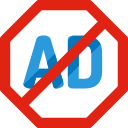
We always struggled to serve you with the best online calculations, thus, there's a humble request to either disable the AD blocker or go with premium plans to use the AD-Free version for calculators.
Disable your Adblocker and refresh your web page 😊
Table of Content
This free two’s complement calculator allows you to calculate 2’s complement of the given decimal, binary or hexadecimal number.
No doubt, number conversion is complicated to express but the 2s complement calculator changes the entered number into one’s complement, two’s complement, signed binary to decimal, and hexadecimal.
There is a simple mathematical operation on different binary numbers and used in computing as the method of signed number representation. To get 2’s complement of a binary system, just transpose the certain number and add one to the LSB (Least Significant Bit) of given results.
For instance, to convert decimal to 2’s complement, we have a number (20)10 which is equal to (0001 0100)2. Now convert 1 to 0 and 0 to 1, so number is 1110 1011 and add 1 in one’s complement to get two’s 1110 1011 +1 = 1110 1100.
The 2’s complement calculator works as follows to find the 2s complement to decimal of entered values, add, or subtract them.
Input:
Output:
Input:
Output:
From the source of Wikipedia: Converting from two’s complement representation, From the ones’ complement, Working from LSB towards MSB.